How to Organize and Manage Your Digital Marketing Assets for Better Results
If you've ever scrolled through a shared drive packed with folders named “Random,” “Old Stuff,” or “Use This One Maybe,” then you’ve already seen how digital clutter sabotages campaign performance. Assets get buried, creative gets reused incorrectly, and teams burn hours trying to track down something they thought they saved last week. In marketing, speed and cohesion are non-negotiable, and the less time spent on digital scavenger hunts, the more room you have to make work that actually converts. Getting your digital house in order is less about fancy tools and more about building habits that serve how your team thinks and works every day.
Preview Without the Guesswork
Before sharing a batch of visuals or submitting them for review, it helps to bundle them into a format where everyone can take a look without needing special software or permissions. Structured PDFs give you that clean overview, where each image has its place and nothing gets lost in a maze of filenames or folder paths. Whether you're compiling ads, moodboards, or product shots, this method cuts confusion and keeps everyone aligned. Just convert your image files using a drag-and-drop tool and give stakeholders one link, not fifteen attachments.
Design Your Folder Structure Around How You Actually Work
Don’t fall into the trap of organizing assets based on what looks tidy rather than what reflects how campaigns flow. If you’re building content around platforms, then your top-level folders should reflect that, with clear campaign folders nested inside. But if your team works campaign-first, flip it—group by campaign, then by asset type within. The structure should mirror your workflow so it feels intuitive, not like something you have to explain in every onboarding.
Lock Down Brand Assets in a Central Hub
Your brand should never be up for interpretation just because someone pulled the wrong logo. Make a single folder or cloud-based library for logos, color codes, typography files, approved imagery, and templates, and grant editing access to only a few trusted hands. Everyone else should have view-only rights and crystal-clear guidance on what’s current and what’s retired. This doesn’t just keep your visuals clean, it protects your brand's credibility across platforms.
Use Metadata to Make Search Actually Useful
Tagging might feel tedious at first, but it turns your asset system into something that's searchable by logic, not luck. Use metadata to label each file with campaign names, audience segments, channels, usage rights, and performance notes when relevant. This small step turns an ordinary folder into a functional archive you can mine for insights later on. With the right tags, you’ll stop digging and start finding.
Archive Regularly or Risk a Digital Junkyard
It’s easy to hoard assets just in case you need them again, but if everything is active, then nothing is. Schedule monthly archiving sprints where completed campaign materials get moved into dated archive folders and stripped from your daily working system. You’ll reduce visual clutter and make it easier to spot what’s in play. And because archives remain searchable, you're not losing anything—you’re just moving it off the kitchen counter.
Create a Lightweight Wiki for Institutional Memory
Context gets lost in Slack threads and buried in old decks. A simple wiki or campaign tracker gives every asset a backstory—who made it, why, how it performed, and where it lives. You don’t need anything fancy, just one home where your team documents decisions and results in plain language. Over time, this becomes your unofficial playbook and helps new team members avoid repeating old mistakes.
Control Permissions Without Creating Bottlenecks
Too much access and the system becomes chaos, too little and you're the bottleneck. Set tiered permissions so content creators, marketers, and leadership can all get what they need without stepping on each other. Let content leads own their folders, while shared read-only access prevents unintentional edits. This balances creative speed with structural sanity, keeping everyone moving without letting things unravel.
Treating your asset management like an afterthought guarantees wasted time, confused teams, and campaigns that stumble out of the gate. When files are easy to find, clearly labeled, and properly archived, your team runs faster, collaborates cleaner, and spends more time making good work instead of playing digital janitor. It’s not about perfection, it’s about building a system that frees up brainspace for strategy, testing, and execution. Once you stop tripping over your own tools, the lift from chaos to clarity becomes the most underrated performance boost in your arsenal.
Discover how the Boerne Chamber of Commerce can help you advocate, educate, and connect to grow your business and community impact today!This Member Deal is promoted by Greater Boerne Chamber of Commerce.